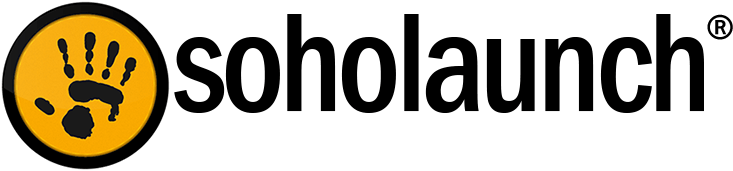Last week we added a new icon to the main menu of Soholaunch Pro: Google Tools. You can get this feature by updating to v4.9.4 r1+ (or v1.06 in Ultra).
This new Google Tools module helps you accomplish two tasks:
- Verify your website with Google Webmaster Tools
- Add Google Analytics tracking code to your website
In this Part 1 article, I’ll cover Google Webmaster Tools. In my next post I’ll cover Google Analytics.
Part 1: Google Webmaster Tools
Google Webmaster Tools is a small set of tools provided by Google that help you ensure that your website is as available and "crawlable" as possible to Google's automated spiders (spiders crawl your site and save your content to a database so it can be searched).
If a Google spider tries to crawl your website and finds something it doesn't like, it will tell you about it in Google Webmaster Tools.
Things you can do with Google Webmaster Tools:
The primary function of Google Webmaster Tools is to warn you about potential problem areas on your website, reported in Webmaster Tools as "crawl errors," but it offers some other useful tools as well.
- Find an fix crawl errors that may lower your Google rankings
- Discover other websites that link to you.
- Monitor how well your website ranks for different keywords
- Tell Google to ignore certain pages.
- Add your website to Google Places
- Submit your shopping cart products to Google Product Search
- See average page load times.
- Request a rescan of your site after you clean up malicious code (if you get hacked and Google blocks you).
- See a full list of people on Google Plus who have linked to your site.
How to Verify Your Website with Google Webmaster Tools
Before Google will allow you to see all the intimate details of a site's rankings and errors, it needs to see proof that you are the owner of the website you are trying to add; it needs you to verify that you are the owner.
There are several ways to verify your site with Webmaster Tools. In my opinion, the easiest and most reliable method is to upload Google's verification file to your home folder. Soholaunch now makes this even easier with the new Google Tools feature.
Normally you'd have to log-in through FTP to upload your Webmaster Tools verification file. But now you can do it right from your sohoadmin panel. Click the new Google Tools icon on the Main Menu (note: if you are a Soholaunch Ultra customer, it's under Global Settings), and you'll see the place to upload your verification file.
Stay tuned for Part 2 of this series, when I'll go over all the crazy things you can do with Google Analytics.